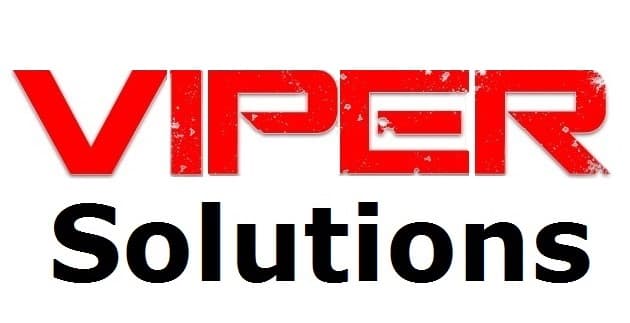How To Determine Frames Per Second (FPS) Settings
The more frames you have available the more fluid your video feeds. This is a good thing, right? It can be, but there are pros and cons to everything. If you have an unlimited budget, that’s great! Crank it up to 30! For those on a tight budget, this can be the difference between great and a mediocre surveillance system. If the video you need to retrieve has been overwritten, your system is pretty much useless.
Regardless if we are going with IP or analog security cameras, we can expect to pay a little more for better frame rates. The higher the FPS, the larger the video files will be, the more storage we will need, and that extra storage will cost money. What could have been a month’s storage can be cut down to a week or less if you’re not careful.
On the flip side, the lower the frame rate, the choppier the video. The top two frames in the below video shows exactly what to expect with lower FPS. Naturally, this is not ideal, but it dramatically increases the video retention time. Depending on the application, having a camera set to 8-10 FPS is not only completely acceptable but encouraged.
In addition, the difference visually between 30FPS & 15 FPS is absolutely minimal. If you put them side by side you can hardly tell the difference. That’s because your brain interprets anything at or above 15FPS as fluid motion. Recording at 15FPS gives you fluid video with half the storage requirements of 30FPS.
All that being said, there are situations where higher frame rates are generally required. License Plate Recognition cameras, POS stations, and entry ways generally need a higher frame rate. FPS can be sacrificed in other areas to make up the difference if needed.
If you have any questions please contact Viper Solutions at 512-888-9530.